This is a glamour touchup pack of Photoshop actions.
It includes a skin-smoothing action that will produce a smooth, realistic effect.
As well, there is makeup action which can be used to apply blush, lip gloss, and eye shadow/liner.
These actions create a wonderful effect if used correctly.
TO INSTALL:
1. Download file
2. Move file to Adobe > Adobe Photoshop CS2 > Presets > Photoshop Actions (found in your program files folder).
3. Restart Photoshop if open.
4. The action will be under the actions palette's flyout menu. Click it.
5. The set will appear in the palette. Click on the little arrow right
next to it. Select the action you would like to use, and click on the
'Play' button in the palette. The action will run and give you further
instructions from there.
INDIR